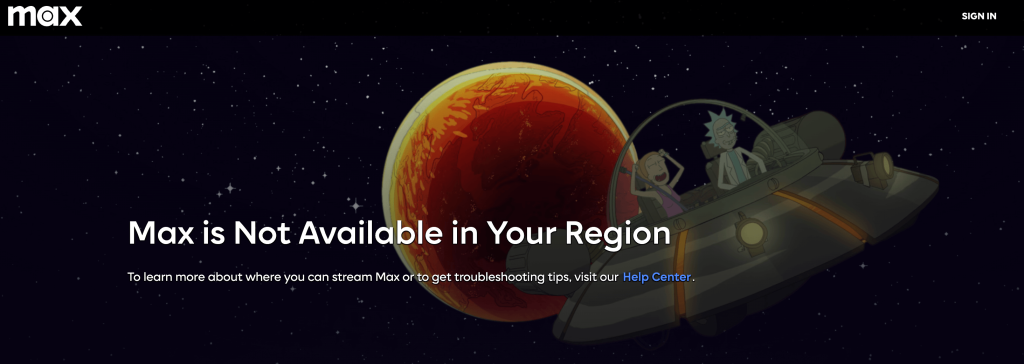There’s nothing like the rush from a good round of Battlefield, but as the song by Poison taught us, every rose has its thorn. After encounters with cheaters aka hackers that are inevitably a part of the multiplayer experience, gamers are finding ways to protect their online privacy.
As EA can only do so much to keep threats at bay, it pays to be proactive about safe gaming practices, find solutions yourself, and experiment.
Using a Virtual Private Network (VPN) while playing Battlefield titles like Battlefield 1, Battlefield 5, and Battlefield 2042 can offer both advantages and potential roadblocks. Savvy players fire up their VPNs to reduce latency, access region-locked servers, or enhance online privacy. However, it’s essential to understand Electronic Arts’ (EA) stance on VPN usage, the experiences of other gamers, and the security implications involved.

EA’s Position on VPN Usage
First things first, are VPNs even allowed?
EA doesn’t explicitly prohibit the use of VPNs for playing Battlefield games. In community discussions, EA representatives have stated that using a VPN is generally acceptable. For instance, in a forum thread discussing VPN usage for better connectivity, an EA community manager responded:
“You can use a VPN without any issues.” (forums.ea.com)
However, while EA may allow VPN usage, individual game servers—especially those managed by third parties—might have their own rules. Some servers are configured to detect and kick players using VPNs to prevent potential abuse or cheating. As highlighted in a community discussion:
“If you’re using a VPN for whatever reason, there are a lot of servers that are set to kick players who use VPNs. So, keep that in mind.” (steamcommunity.com)
Another point to keep in mind is that when you use a VPN it assigns you an IP address, and if that IP has been flagged or banned, you won’t be able to connect to the servers and find a match.

Redditors’ Experiences with VPNs in Battlefield
Reddit has big communities for all flavors of Battlefield. Gamers share their experiences and solutions related to VPN usage with multiplayer. Some players have reported improved connectivity and reduced lag when using VPNs, especially when their default internet routes are suboptimal. For example, a Reddit user mentioned that using a VPN significantly lowered their ping, making the game more responsive.
Other Battlefield fans have faced frustrations, such as being unable to connect to certain servers or experiencing unexpected disconnections. These mixed outcomes underscore the importance of choosing a reliable VPN service and being aware of server-specific policies.

Security Considerations for Online Privacy in Battlefield
Unlike the older Call of Duty games, active Battlefield games such as Battlefield 1, Battlefield 5, and Battlefield 2042 are generally safe. However, it never hurts to protect your account and your device.
For players concerned about online privacy, using a VPN can provide an added layer of security by encrypting internet traffic and masking IP addresses. This can help protect against potential threats like DDoS attacks or unauthorized tracking.
EA emphasizes the importance of security and encourages players to report any vulnerabilities:
“It’s important to us to fix potential security issues in our games, products, and services to protect our players.” (forums.battlefield.com)
While EA strives to maintain a secure gaming environment, players should also take personal measures. Using strong, unique passwords for gaming accounts, enabling two-factor authentication, and staying informed about potential security threats are all best practices.

Cheating in Battlefield
Cheating in Battlefield’s multiplayer has been a persistent issue.
Some players use hacks and cheat software to gain unfair advantages with aimbots, wallhacks, and other exploits. This undermines fair play and at times it ruins the fun for legit players.
To combat this, developers have implemented various anti-cheat measures. For instance, in Battlefield V, DICE focused on enhancing client security, scaling detection efforts, and exploring additional deterrence methods alongside account bans. Despite these efforts, reports of cheating persist across the series. People who refuse to follow the rules are persistent and somehow, they always find new workarounds and methods.
Battlefield has a loyal following which is another aspect that makes it enticing to cheaters. As of this writing, Battlefield 1 and Battlefield V have the most concurrent players in the series, with 11,800 and 9,000 players respectively.
Various bad actors and the massive size of Battlefield’s online community are two more reasons to consider enabling a VPN during play sessions.

Conclusion
Leveraging a VPN in Battlefield can enhance your gaming experience by potentially reducing lag and offering access to different regional servers. Still, it’s essential to be aware of EA’s guidelines, individual server rules, and the experiences of other VPN users.
Prioritizing both connectivity and security ensures a smoother and safer gaming experience. That is until you get blasted by a Sherman tank.