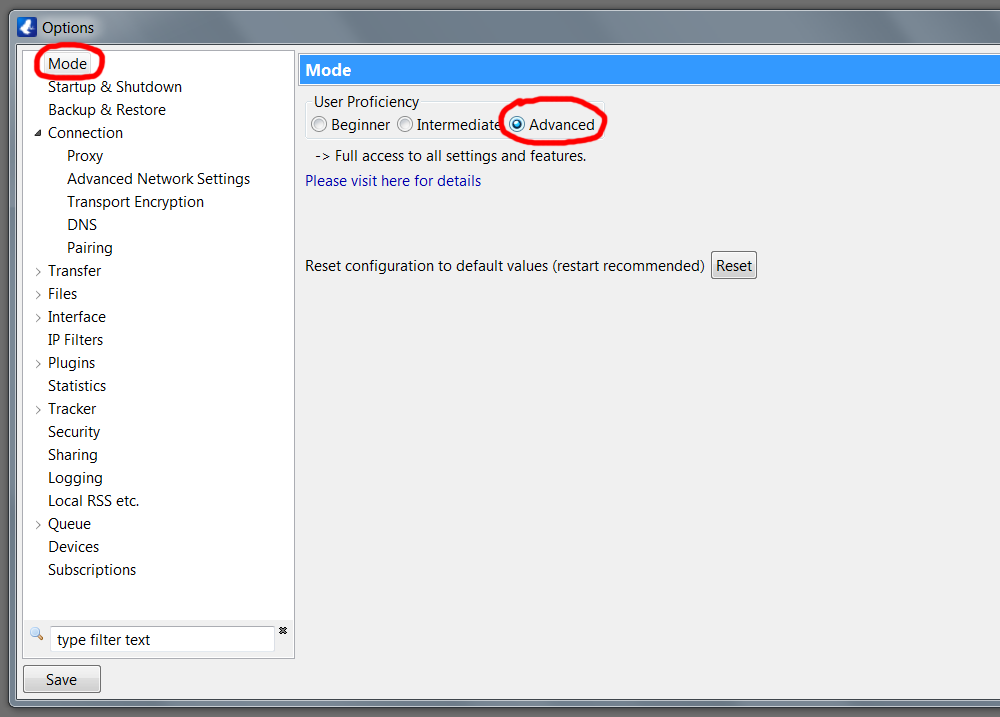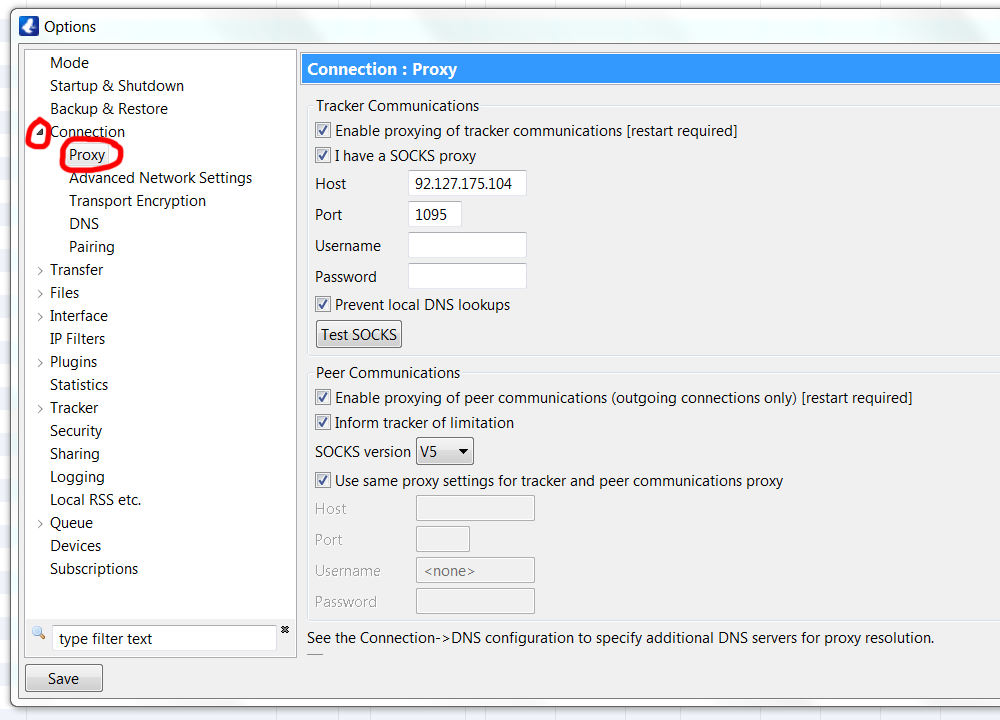A lot more people are streaming movies today than a year or even a few months ago.
The mass migration from traditional formats to services like Netflix, Hulu, and Amazon Prime Video has brought us the gift of convenience but also technical hurdles.
As much as streaming is becoming the way to go, one can only enjoy the experience when they stream without pausing, re-buffering, and other interruptions. Thus, there are two major categories of persons that stream movies: those that enjoy the best speeds and those that struggle with getting decent speed when they stream. This article highlights hacks one can implement to move from the latter category to the former category.
Fix plugins: Current browsers are equipped with plugins for a wide array of different purposes. As much as certain plugins can guarantee a higher streaming speed, other plugins can be a drag when one streams. Here’s how to balance the good and bad effects of plugins.
Plugins still have a cost to performance when not in use. When a plugin is inactive but installed, it could affect the user’s streaming speed. Thus, it is important to uninstall all plugins that are not in use as they can negatively affect streaming speed.
Plugins are best when updated. Thus, to achieve high-speed streaming, it is essential to update plugins. Different bugs are typically fixed with the updated versions of plugins, and this ensures smooth streaming as well as less crashes and time-outs.
Clear caches and temporary files: When a person visits a web page, a lot of activities occur behind the scenes to enable the user to view that page. Such activities include the downloading of temporary files. These files are typically deleted by the browser when the web pages are closed before one exits the browser or shuts down the device in the case of a computer.
However, in some cases, one does not close the web pages properly before exiting the browser, and the files which would have been automatically deleted by the browser are stored. The buildup of these files reduces browser performance, which includes streaming tasks. Thus, to ensure the best streaming speed, one must delete temporary files and clear the browser history. That way, the browser activity is not unnecessarily reduced.
Switch from Wi-Fi to Ethernet: As much as Wi-Fi is the go-to Internet connection for streaming movies, slow or spotty Wi-Fi can cause streaming issues. With Wi-Fi, one makes wireless connections to their router, and this wireless connection does not offer as much speed as is available on the router to the user. When the wireless connection is swapped for a wired connection such as with Ethernet cable, a user gets the best speeds possible. Let’s say one uses a 10Mb/s router. With a wireless connection to that router, they may receive about 50% of that speed. A wired connection such as with Ethernet cables gives the user at least 70% of the speed of the router. So, all you may need to do is to switch Wi-Fi for Ethernet cables. Your device will get better speeds when you make that switch.
Turn off auto-update features: The different operating systems on devices, from Android to Windows, offer auto-update options. With this option enabled, newer versions of applications are downloaded as soon as they are available with special consent from the user. Thus, when the auto-update feature is turned on, apps could check for updates or update in the background when one engages in other activities such as streaming. This background activity can impair streaming performance.
To stream high-quality videos, it is thus advisable to turn off the auto-update feature. Alternatively, one can check for updates regularly and download updated versions of the apps at the most convenient time.
Reduce device load: This hack is somewhat applicable to other settings. The more individuals that share a resource, the lesser the quantity and quality of the resource each participant will get. Here’s how this “principle” is related to the quality of movies one streams. When many devices are connected to a router, the streaming speed reduces because of the device load. For faster streaming, it is advisable to reduce the device load on a router. So if you’re experiencing issues with streaming, make sure others in the home aren’t using the internet heavily at the same time.
Finally, everyone deserves to stream high-quality videos, and with these hacks, you’re sure to enjoy a better movie-watching experience.
—
Photo: PresidenciaRD