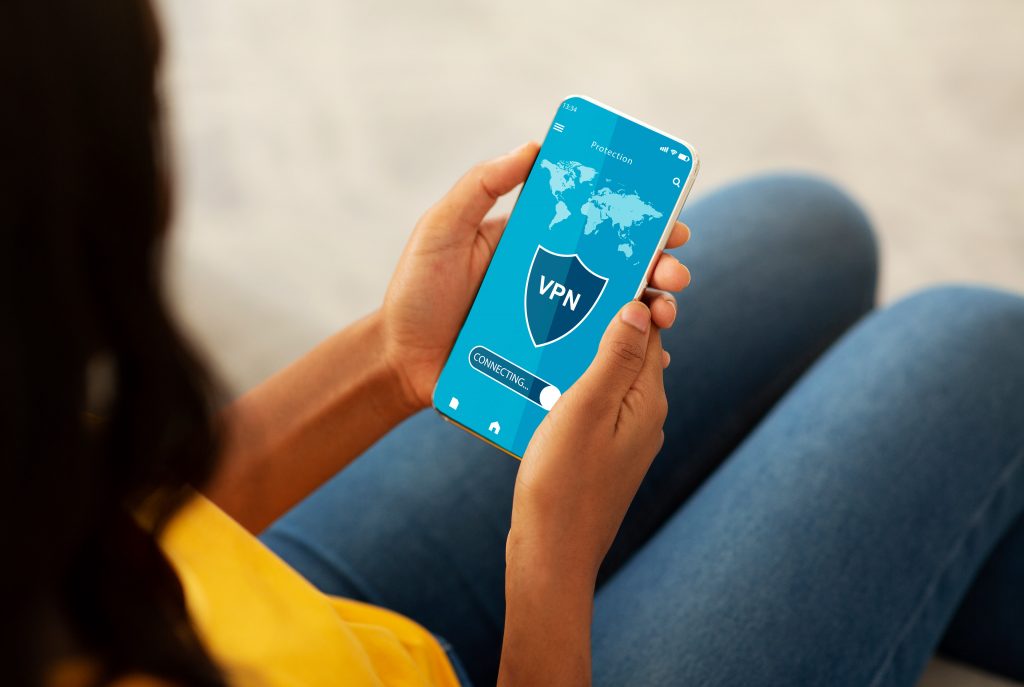Being denied access to a video due to living outside the U.S. may be one the most annoying problems to plague the web.
Popular streaming apps like Hulu, Max, Netflix, and ESPN Sports all offer brilliant content that’s only available to Americans due to distribution rights and copyright restrictions.
Luckily, there are a variety of browser plugins, software, and services you can use to overcome this barrier.
These days, virtual private networks (VPNs) are the standard when it comes to removing geo-restrictions placed on video content. Proxies and plugins that unblock content on YouTube are free alternatives. However, they aren’t always quick enough to stream high-quality video without hiccups.
VPNs ensure flawless video playback and are affordable though. A VPN service may be worth it if you crave plenty of U.S.-only content.
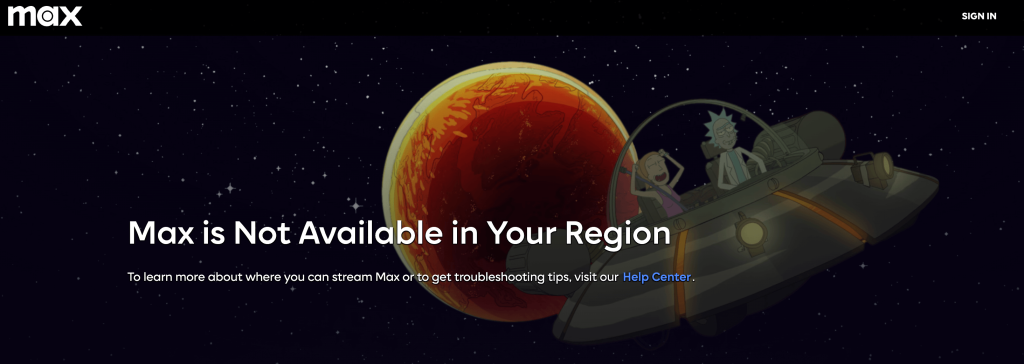
Why are Some Shows Only Available in the US?
To many fans of high-quality TV shows it’s puzzling why some of the best shows can only be enjoyed in the US. For example, Netflix subscribers in Canada looking to revisit their favorites may be surprised to learn ‘Friends,’ ‘The Office US,’ and ‘It’s Always Sunny in Philadelphia’ aren’t in their library.
Streaming services display content according to your location. The country that your IP address is associated with determines which content is shown and which content is excluded. Thus, Netflix US and Netflix Canada have different libraries with plenty of overlap but also in-demand exclusives.
Some TV executives make strict licensing agreements with streaming platforms so they can control where a given TV show can be screened. Apps also have exclusives that are intended to gain subscribers by offering content that isn’t available anywhere else. In other cases, shows aren’t available simply because no company is selling the show in that region.

Plugins
If you plan to watch the occasional U.S.-only video on YouTube and aren’t picky about performance, start with a browser plugin. This will allow you to watch YouTube videos that are normally restricted in your country
There are two popular Chrome plugins to consider: Youtube Unblocked and Unblocker for YouTube. These plugins work by hiding your true IP and replacing it with an IP associated with the country the video is allowed in.
This approach is hit or miss since the developers of the plugin need to keep it up to date for it to continue working. Additionally, you could be required to enter captcha codes on YouTube to prove you’re human, which gets tiresome. This happens because the proxy server IPs tend to be overused.

VPNs
If you’re planning on watching a fair bit of video on YouTube or Hulu and want the best user experience, free of technical hiccups and slow download speeds, VPNs are the way to go.
VPNs add a secure layer between your device and the internet so you have enhanced online privacy. Your real IP address is replaced with an IP associated with any country of your choosing.
With a VPN you download desktop software or an app, which manages connecting to available servers. It allows you to select a country that has access to the videos you want to watch. Thus, restrictions are removed.
I recommend these VPN services for unrestricted video streaming:
High download speeds are necessary for HD video streaming so it’s vital to choose a VPN that doesn’t hinder performance when it’s enabled.

Closing Remarks
Hopefully, content providers will get laxer about restricting videos from being viewed outside the U.S. as time moves ahead. Some of these copyright laws strike many as antiquated and arbitrary.
Until then, enjoy all the videos you can handle with a handy plugin for YouTube or a VPN.