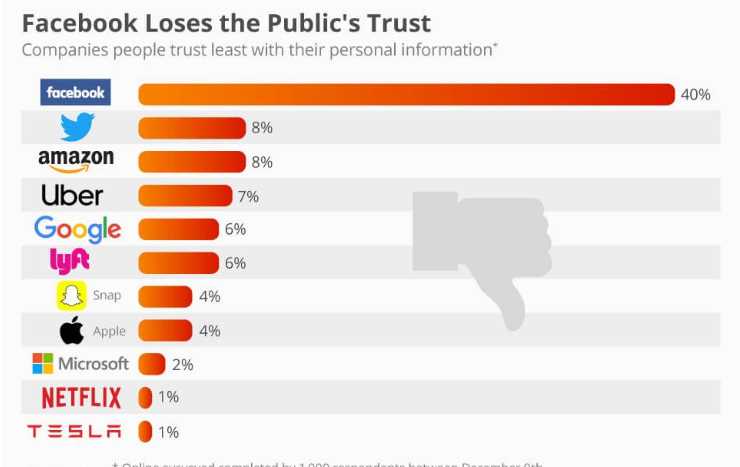They say always read the fine print. And when it comes to apps, not many actually do.
When you signed up with Instagram or Facebook you had to agree to the terms of service. You probably didn’t read it. You likely don’t remember tapping ‘agree’, but there’s no going back on that now.
That hasn’t stopped people from trying to block either app’s access to their photos after the fact… with a chain-letter.
Chain-letter Hoax Still Going
Since 2012 users have been posting a chain-letter hoax with a fake deadline. The letter warns their followers that there’s a new rule that allows either Instagram or Facebook to use their photos. And to opt out of the rule, they’re encouraged to repost the letter of course.
From there it contains a legal passage that attempts to thwart the supposedly new policy from affecting the poster.
“I do not give Instagram or any entities associated with Instagram permission to use my pictures, information, messages or posts, both past and future,” it reads. “With this statement, I give notice to Instagram it is strictly forbidden to disclose, copy, distribute, or take action against me based on this profile and/or its contents.”
the guy who handles US nukes got took by an aol-era instagram chainmeme pic.twitter.com/9o4kTvBgNU
— rat king (@MikeIsaac) August 21, 2019
Nice try, but anyone posting this has given the app access to their GPS, location, camera and photos. Posting a chain-letter won’t revoke privileges that have already been granted.
In fact, the apps often need access to these features on your phone to function. So restricting access isn’t always worth it, even when you can.
Facebook has stated that they also collect info about your network, the device your using, and many other data points.
And to be clear, Instagram and Facebook can access much more than the photos you post to their platform. The company has access to your entire photo library!
How Facebook Uses Your Photos
Would Mark Zuckerberg and friends ever actually harvest your photos and use it on their app without your permission?
Actually, their ad platform does this frequently. However, before you get alarmed, it’s not nearly as bad as you might assume. Some functions show your photos to you exclusively, rather than your friends or the public.
They will use a photo you uploaded earlier to grab your attention and encourage you to run an ad.
Another way Facebook uses your photos is by showing you a memory you posted several years ago and encouraging you to repost it with an updated caption.
Blocking Instagram’s Access to Photos on Your Phone
So, is it possible to simply block apps like Instagram from getting to your photos via the settings in Android or iOS? Yes, you can block them from scraping data associated with your images.
On an Apple device launch ‘Settings,’ then tap on ‘Instagram.’ From there you tap ‘Photos,’ then select ‘Never.’
Consider Using a VPN with Instagram and Facebook
Those that still have privacy concerns may want to review their privacy settings within the app, and then considering using a VPN.
A VPN (virtual private server) acts like an encrypted tunnel between your device and the internet for improved privacy and security.
Using a VPN hides your location and other private data so apps and websites can’t collect as much information about you.
To learn more, read LetMeBy’s reviews of the top VPN providers.
Conclusion
Instagram and Facebook collect data about your photos and have access to everything you upload to the apps as well as your photo gallery by default.
Luckily there are measures you can take to limit their access to your data. You can do this with privacy settings in the app, system settings, or with a VPN. Be aware, simply posting a chain-letter regarding revoking access to your photos won’t do any good.